Employee Self Service - Company Info tab
From the Company Info tab of the Employee Self Service application, the employee can view company announcements or access any links that have been placed on the ESS application.
View company announcements
Click the Announcements link to view all pictures or information that the employer has placed on the ESS application for employee reference.
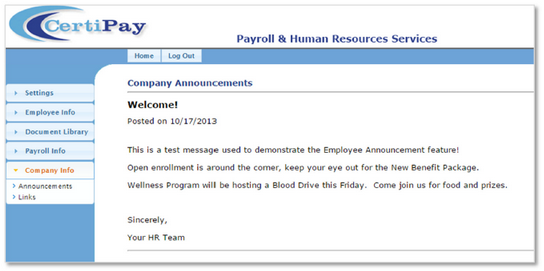
View employee links
Click the Links link to view all Internet links that the employer has placed on the ESS application for easy employee access.

Click the name of the link to display the information in a new Internet browser tab. When finished, close the browser tab to return to the ESS application.